Technology Home

Adam Johns
Director of Technology
Information Security Officer (ISO)

Sheena Self
Director of Instructional Technology
AI Coordinator
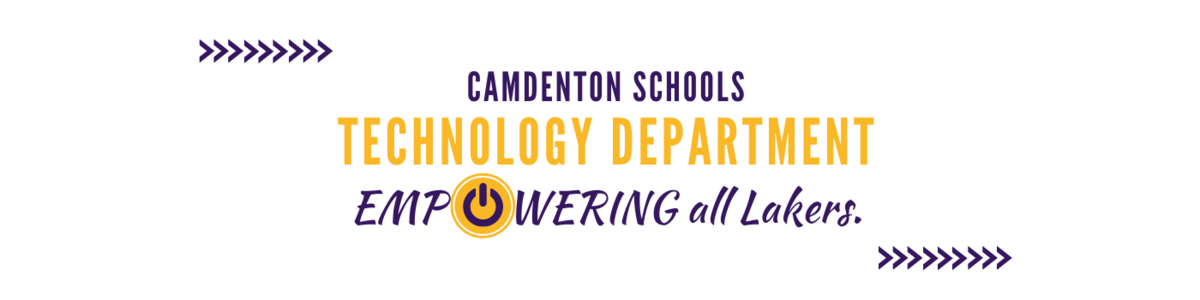
The Technology Department for Camdenton R-III school district manages and supports a wide variety of technology equipment, tools, and resources. Support is provided for early childhood programs, four elementary schools, an intermediate school, a middle school, a high school, an alternative school, a technical career center, an administration office as well as other buildings which house district departments and staff.
The Technology Department section within the Camdenton R-III school district's website is designed to provide information about the department, acceptable use policies, 1:1 device information (handbook and insurance plan), and important updates.
-
Filtering & Monitoring of Technology at Camdenton Schools
FilteringStudents utilizing Camdenton Schools accounts on Chromebooks (whether school or personal) will be filtered with GoGuardian. This DNS filtering is used in conjunction with onsite filtering to ensure our students are provided with secure online learning environments.
What guardians need to know!
- At home, filtering continues; however, onsite filtering via network rules is no longer implemented. For example, students cannot access Netflix while connected to the Camdenton R3 Schools networks. However, this may be accessible on home networks depending on home network configurations.
- Students utilizing a Camdenton Schools account on Chromebook devices will not have filtering. Their filtering will be contingent upon the network configurations in which they are using. For example, if a student logs onto a guardian's Windows device, no filtering from Camdenton Schools will occur.
- If a student attempts to access material considered to be obscene, not only will the filtering program block the material, but an administrator will be notified of the attempt.
Classroom Management
Through the GoGuardian product, teachers have the ability to manage devices that their students are utilizing for class. Teachers have the following tools only during school hours and while the student is on campus: lock screen, set filters, chat, check history, etc.What guardians need to know!
- At home, the management tools are not available. Students MUST be on campus and working within our IP range for the management tools to function. These tools are also only available between 8:00 am and 3:30.
Email Monitoring
Students in grades 7-12 have access to email through a school-provided email account.
7th-10th can email within the camdentonschools.org domain and a few vetted domains necessary for classwork. 11th-12th have access to email entities within and outside of our domain and selected platforms. Upperclassmen utilize email for many educational purposes, and restricting access inhibits them from many necessary tasks.
Our email platform monitors email for a select list of trigger words. This may include phrases about violence to self or others and explicit material. If a student uses one of these words, an administrator is notified.
What guardians need to know!
- Administrators will address these alerts in a reasonable amount of time during regular business hours.
- Students and families are able to access any of the following resources for help.
- Emergency: 911
- Suicide Crisis Line: 1-800-273-8255 (TALK) or text HOME to 741741
- Trevor Hotline for LGBTQIA+ individuals: 1-866-488-7386
- Veterans Crisis Line: 1-800-273-8255 and press 1 or text to 838255
- Domestic Violence Hotline: 1-800-799-7233 (SAFE) or 1-800-787-3224
- Help-Line for Self-Injury: 1-800-366-8288
-

We have recently chosen to use Infinite Campus as our student information system. Infinite Campus is a district-wide student information system designed to manage attendance, grades, schedules, assessments, and other information about the students in Camdenton R-III Schools. Infinite Campus will replace SIS K-12
You will have access to the Campus Portal which is a confidential and secure website that allows parents/guardians to log in and view their child's progress in school.
Families of returning students should check the email account they have on file with the school district for a Campus Portal email including directions for setting up the portal.
Families of new students should report to the school to begin the new student enrollment process.
As the year progresses, our district will release additional features of the Campus Portal. Watch the announcements page for these releases.
Where can I access the portal?
Where can I learn more?
Getting Started Tutorial VideoWhat if I didn't receive a portal activation email?
- Go to the parent portal link above.
- Click new user.
- Call your child's school for your activation code.
What if some of my information is incorrect?
You can request changes in demographic information within the parent portal. However, all changes have to be verified and approved by school staff.
-
-
Family Educational Rights and Privacy Act (FERPA)
The Family Educational Rights and Privacy Act (FERPA) provides certain rights for parents regarding their children’s education records and Personally Identifiable Information (PII). FERPA protects “education records,” which are generally defined as records that are directly related to a student and maintained by an educational agency or institution or by a party acting for the agency or institution. The rights provided by FERPA to a parent include, but are not limited to:
- Access to Education Records - providing a parent with an opportunity to inspect and review their child’s education records within a reasonable period of time.
- Amendment of Education Records - a parent has the right to seek amendment or correction of their child’s education records that the parent believes to be inaccurate, misleading, or in violation of the child’s rights of privacy.
- Disclosure of Education Records - a school generally may not disclose a student’s education records to a third party without a parent’s consent.
FERPA allows “school officials” within the school to obtain access to education records without consent, provided that the school has determined the officials have a “legitimate educational interest” in the information. Also, under the “school officials” exception to the consent requirement, FERPA permits a school to disclose education records to third parties provided they meet the following requirements:
- Performs an institutional service or function for which the school would otherwise use employees;
- Is under the direct control of the school with respect to the use and maintenance of education records;
- Is subject to the requirements in FERPA that PII from education records may be used only for the purposes for which the disclosure was made, and which govern the redisclosure of PII from education records; and
- Meets the criteria specified in the school’s annual notification of FERPA rights for being a school official with a legitimate educational interest in the education records.
Parents who believe that their FERPA rights may have been violated may file a complaint with SPPO.
Protection of Pupil Rights Amendment (PPRA)
The Protection of Pupil Rights Amendment (PPRA) applies to programs that receive funding from the U.S. Department of Education (ED). PPRA is intended to protect the rights of parents and students in two ways:
• It seeks to ensure that schools and contractors make instructional materials available for inspection by parents if those materials will be used in connection with an ED-funded survey, analysis, or evaluation in which their children participate; and
• It seeks to ensure that schools and contractors obtain written parental consent before minor students are required to participate in any ED-funded survey, analysis, or evaluation that reveals information concerning: Political affiliations; Mental and psychological problems potentially embarrassing to the student and his/her family; Sex behavior and attitudes; Illegal, anti-social, self-incriminating and demeaning behavior; Critical appraisals of other individuals with whom respondents have close family relationships; Legally recognized privileged or analogous relationships, such as those of lawyers, physicians, and ministers; or Income (other than that required by law to determine eligibility for participation in a program or for receiving financial assistance under such program).
Parents or students who believe their rights under PPRA may have been violated may file a complaint with ED by writing to the Family Policy Compliance Office. Complaints must contain specific allegations of fact giving reasonable cause to believe that a violation of PPRA occurred. For more information go to: The Ed.gov Website

 Additional settings for Safari Browser.
Additional settings for Safari Browser.

